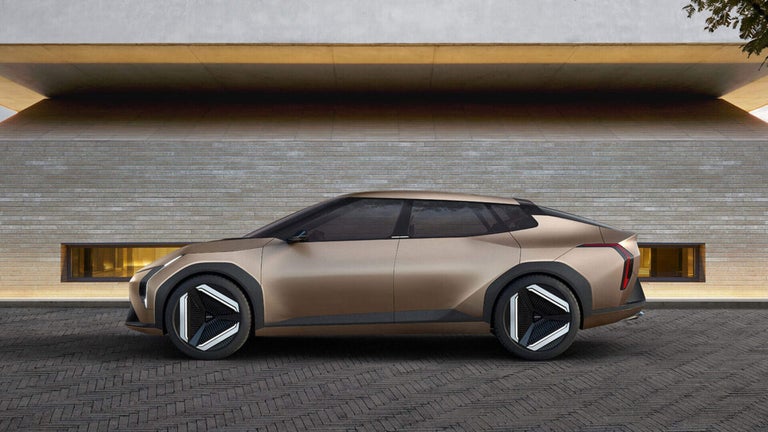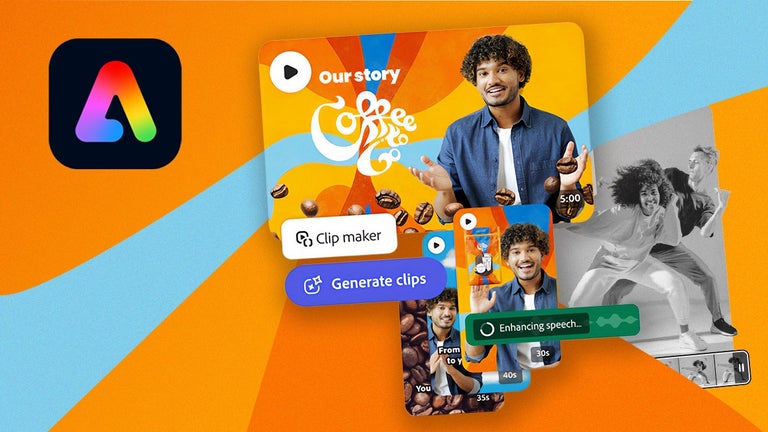One-Click Trello Card Export to Excel with Trello Export Excel Suite
Trello Export Excel Suite is a Chrome add-on developed by Bridge24 that allows users to easily export Trello cards from their current board to Excel spreadsheets. With just one click, users can export cards and access a wealth of information in an organized and convenient format.
This add-on exports Trello cards to an Excel xlsx file, including fields such as Card ID, Number, Card Name, Board, Description, List, Labels, Members, Due Date, Completed, Created Date, Last Updated At, and Card URL. The exported file provides users with a comprehensive overview of their Trello board, making it easier to analyze and manage their tasks and projects.
To access the Trello Export Excel Suite, users can simply go to the Trello board they want to export from and navigate to Menu > Share, Print, and Export > Export Excel Suite. It's important to note that after installation, users may need to refresh their browser for the add-on to display in Trello.
For users looking for even greater flexibility in exporting from Trello, Bridge24 offers additional features through their platform. Users can export across multiple boards, use filters to select specific boards and cards to include, export checklist items, card comments, custom field information, attachment information and URL links, as well as view and export card history actions.
In addition to the export capabilities, Bridge24 also allows users to create customizable reports in a high-quality printable format to PDF or Excel. Users can generate interactive charts with drill-down ability and export them to PDF for further analysis and sharing.
With Trello Export Excel Suite and Bridge24, managing and analyzing Trello boards becomes even more efficient and convenient, providing users with the tools they need to stay organized and productive.